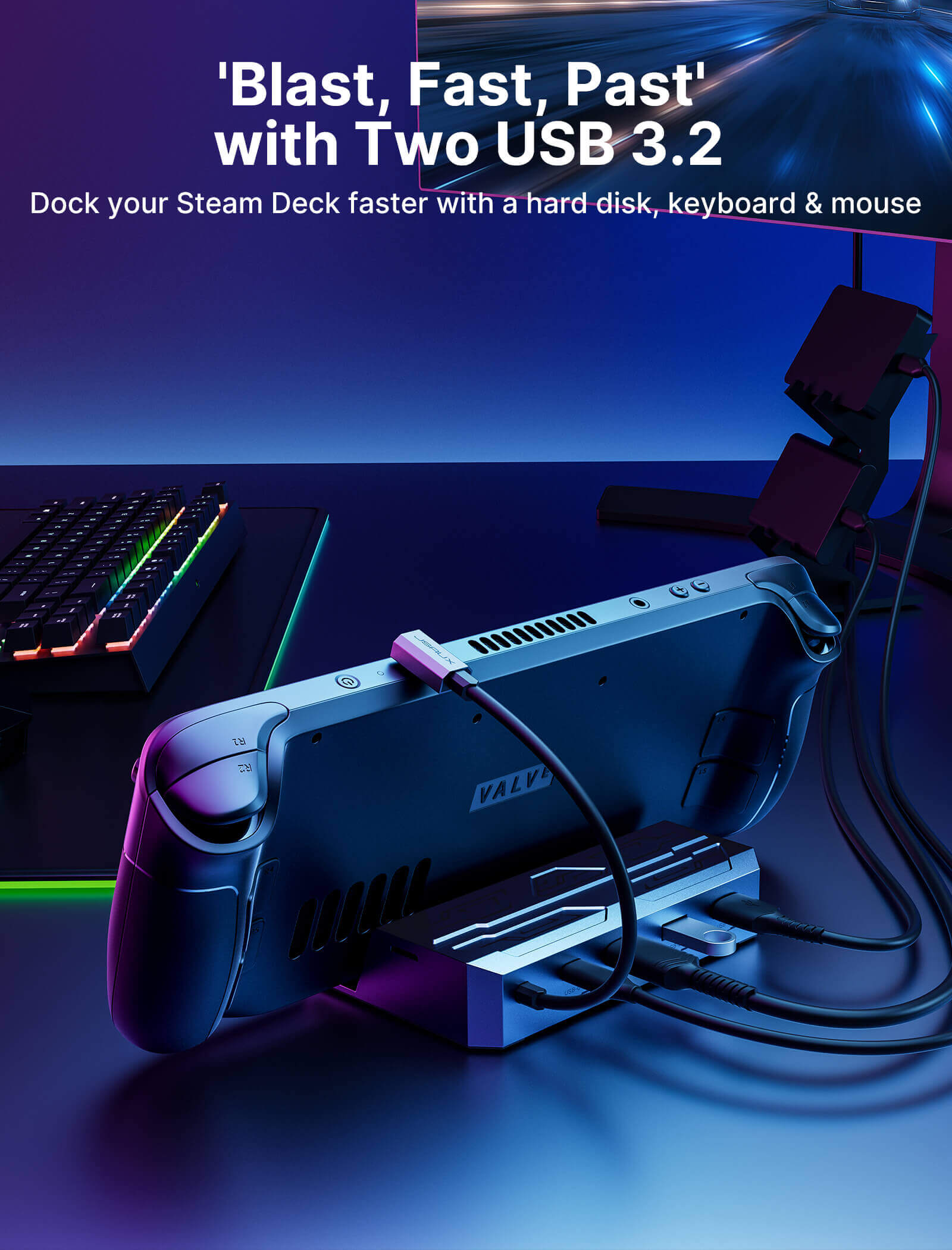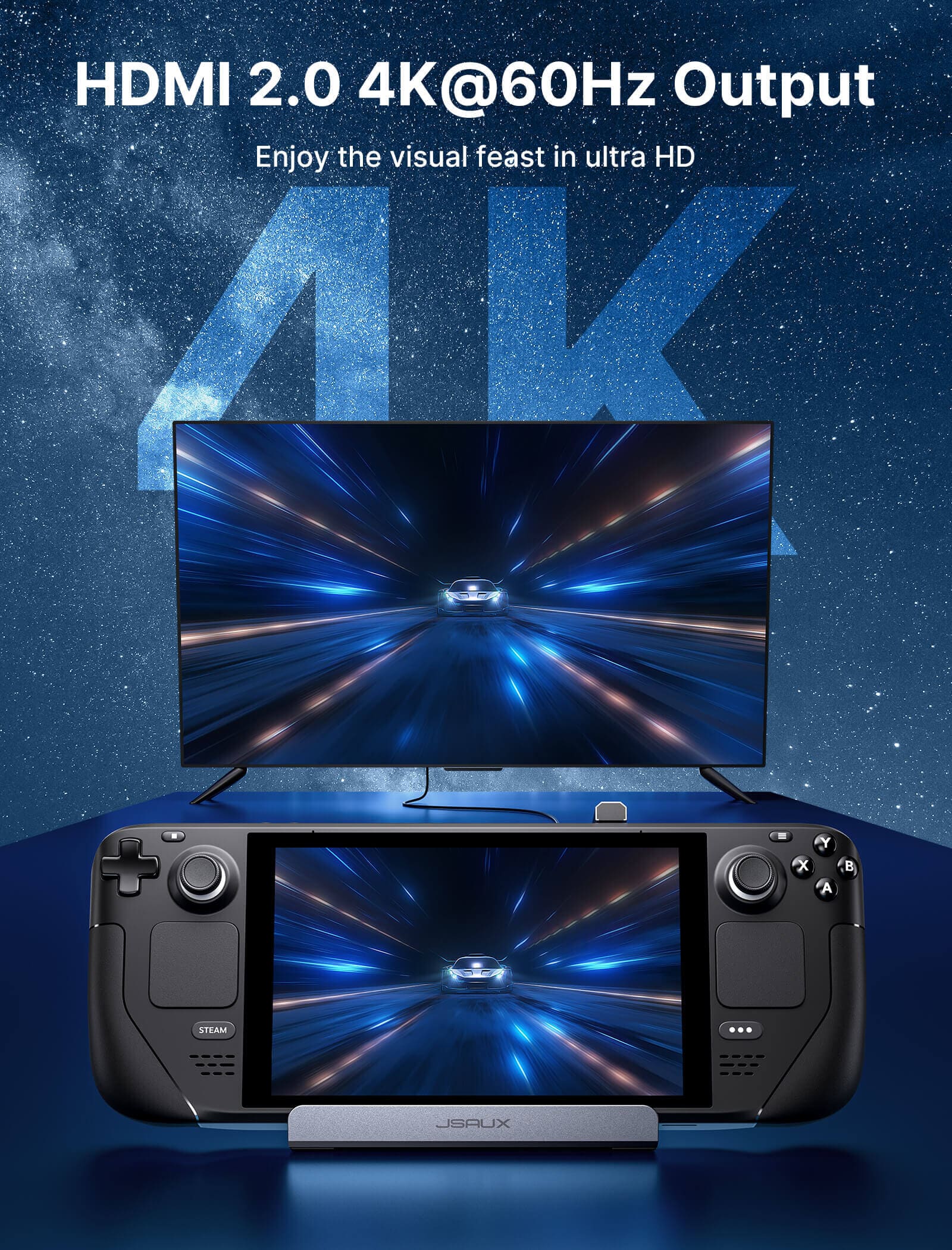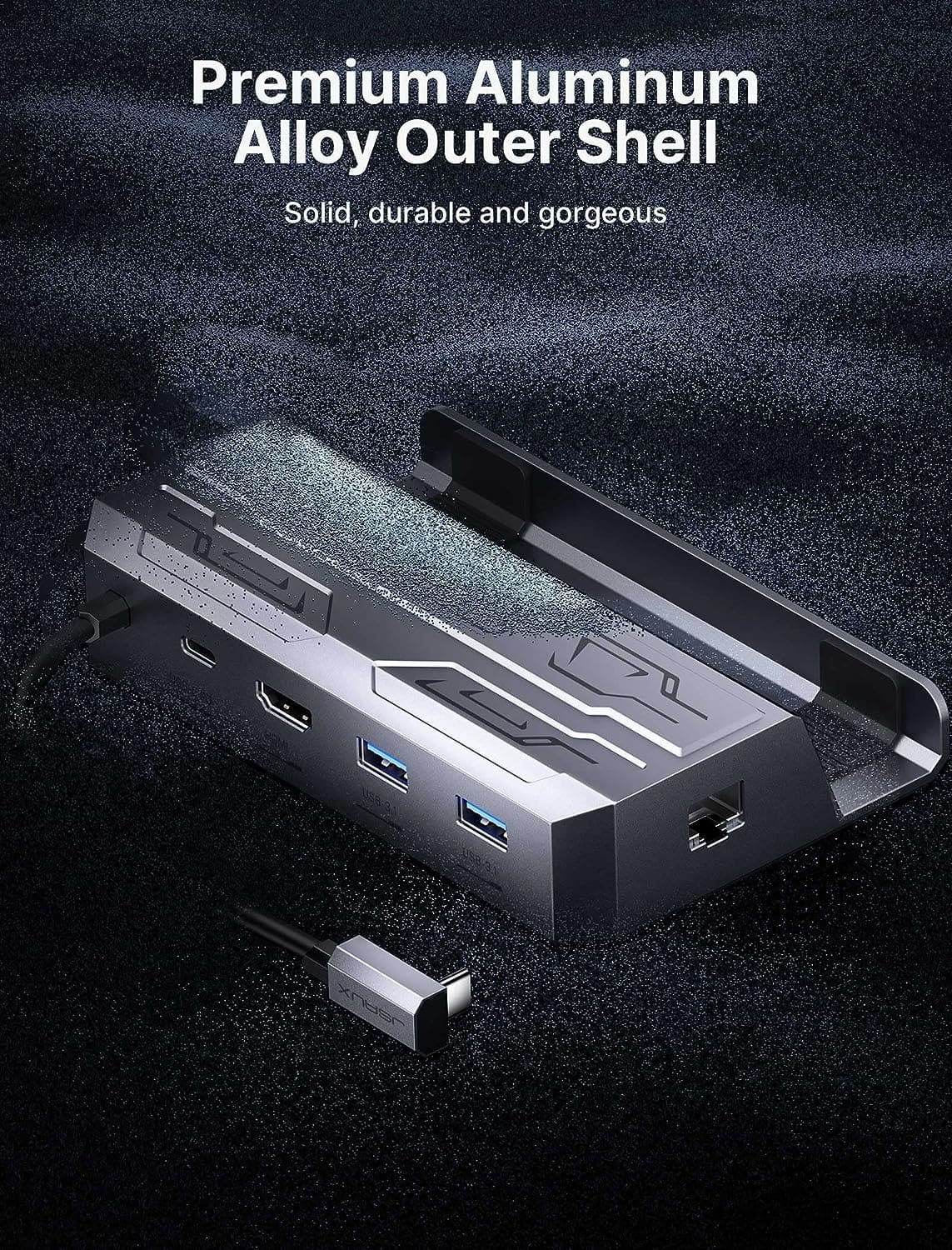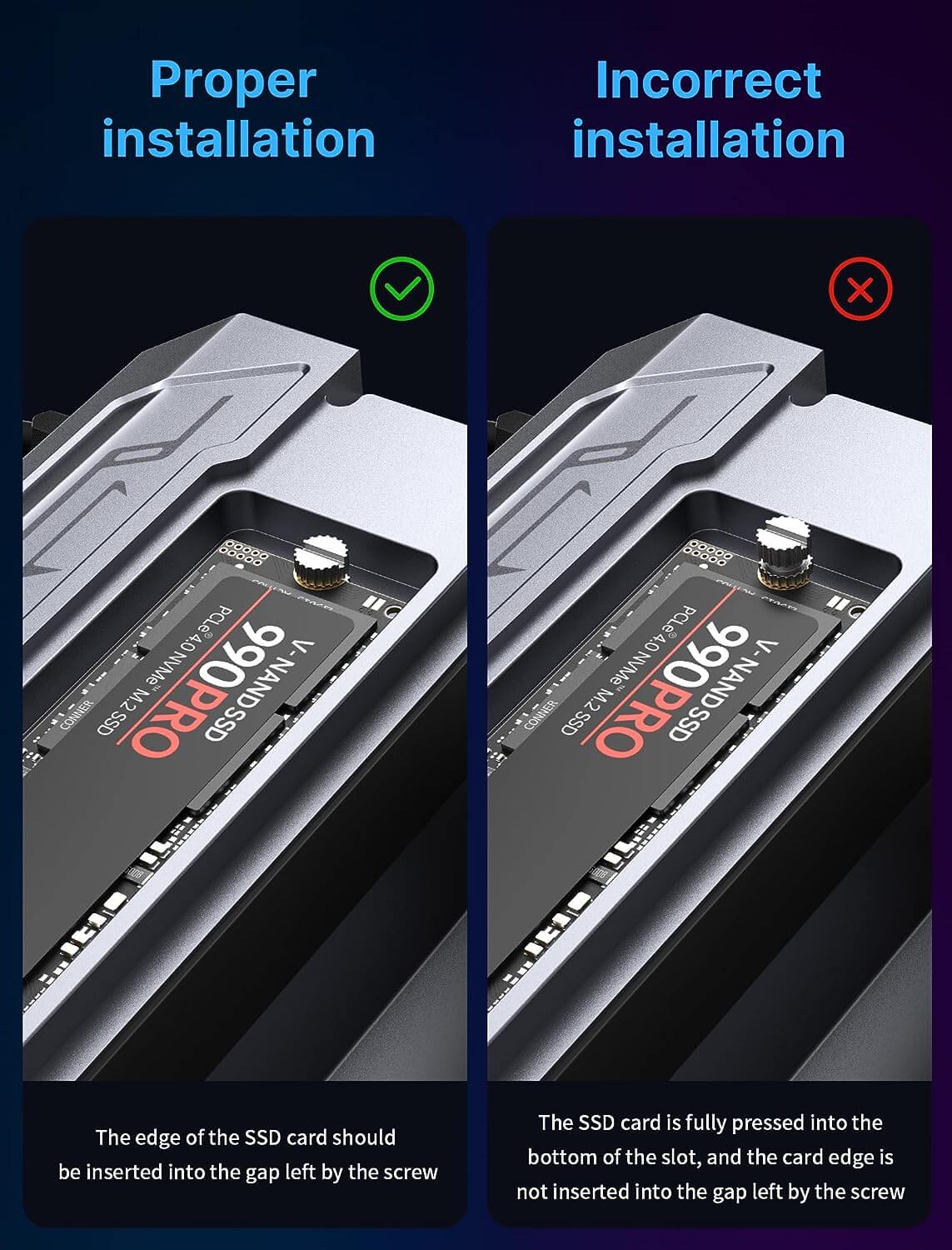- 6-in-1 Steam Deck Dock HB0604: The 6-in-1 docking station for Steam Deck is equipped with an HDMI 4k@60hz/2K@120Hz output for crisp visuals of every game you play, a Gigabit LAN Ethernet output allowing for a direct connection to the internet, a USB-C port for charging, 2 USB-A 3.2 ports, and last but not least, an M.2 Card slot allowing you to increase your storage capacity for your Steam Deck.
- High-speed Transmission: Elevate your Steam Deck experience with our M.2 interface SSD HD as well as up to 900MB/S data transfers.
- 4K Experience: Enjoy ultra crisp 4k@60Hz or 2k@120Hz HDMI 2.0 output when you connect your Steam Deck to an external 4k Monitor, allowing for a smoother and sharper visual experience.
- Extremely Fast Charging: The JSAUX Steam Deck docking station supports 100W max power delivery which allows you to charge your Steam Deck at full speed when paired with the original charger. All sets with M.2 SSD docking stations include a 65W charger.
- All In One: The JSAUX all-in-1 SteaM Deck Docking Station blends both hubs and stands together into one, allowing you to keep your desk space clear and well-organized without adding to the clutter.
- Compatibility: Supports Steam Deck, Steam Deck OLED, ROG Ally.
1
/
of
10
JSAUX
6-in-1 Docking Station with M.2 SSD Enclosure
6-in-1 Docking Station with M.2 SSD Enclosure
Regular price
$99.99 USD
Regular price
$129.99 USD
Sale price
$99.99 USD
Unit price
/
per
Couldn't load pickup availability
Note:
- Added support for Steam Deck OLED.
- Fixed an issue where certain workloads would exhibit severe CPU performance issues unless SMT was manually disabled.
- For older Steam Deck models updated to SteamOS 3.5.5 and the newly released Steam Deck OLED, External storage devices are now auto-mounted when connected to Steam Deck. To format or manage storage devices use the new device management interface in Settings->Storage.
- For Steam Deck devices that have not been updated to SteamOS 3.5.5 yet, Our development team has prepared a script that will automatically mount the SSD after installation, please click the download, and please do not tear the label on the hard drive after receiving it. If the label is torn off that you cannot enjoy any warranty service. (Labels do not cause hard drives to heat up)
- For products using instructions, please click the link.
- It is recommended to use a 100W charger to better experience ROG Ally’s high-performance 30W mode.
- For the ROG Ally X, the docking station is compatible only with the bare unit and maintains a relatively upright angle. For optimal use, we recommend purchasing the HB0609.
- This product is not compatible with the AYA NEO console and can not guarantee 30W Turbo Mode for ROG Ally, as it depends on the charger used. For more details on compatible devices check the product Specs below.
Share

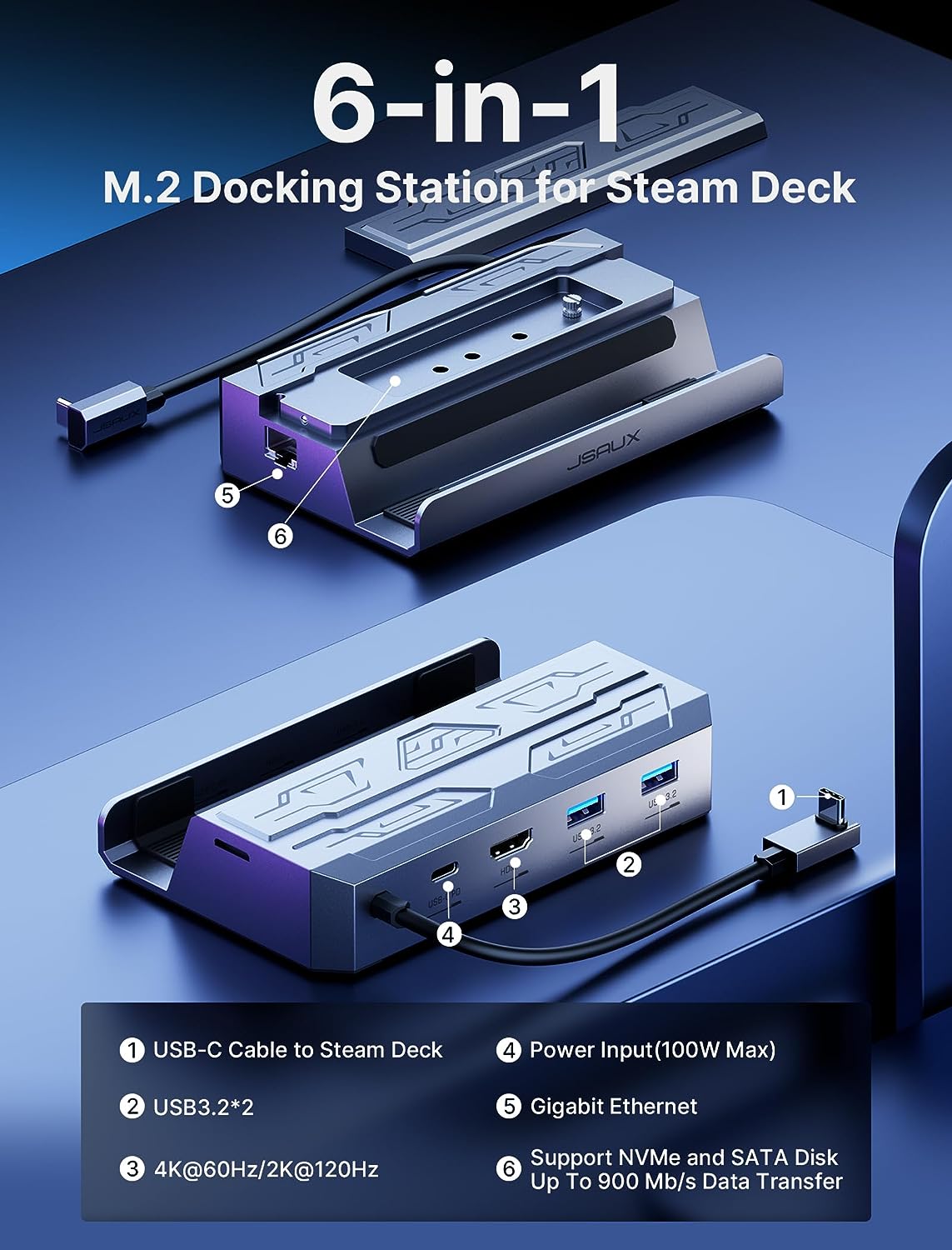

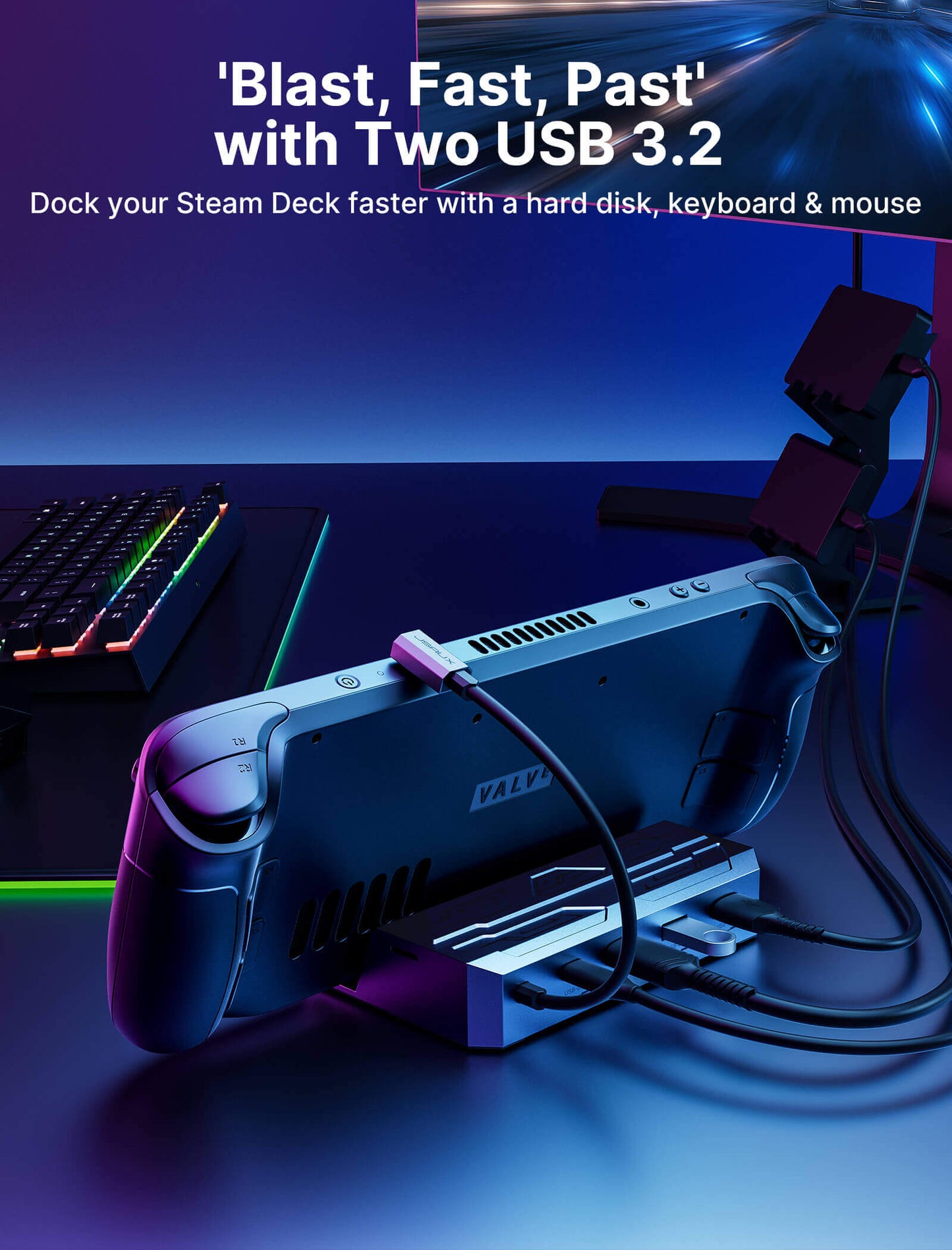

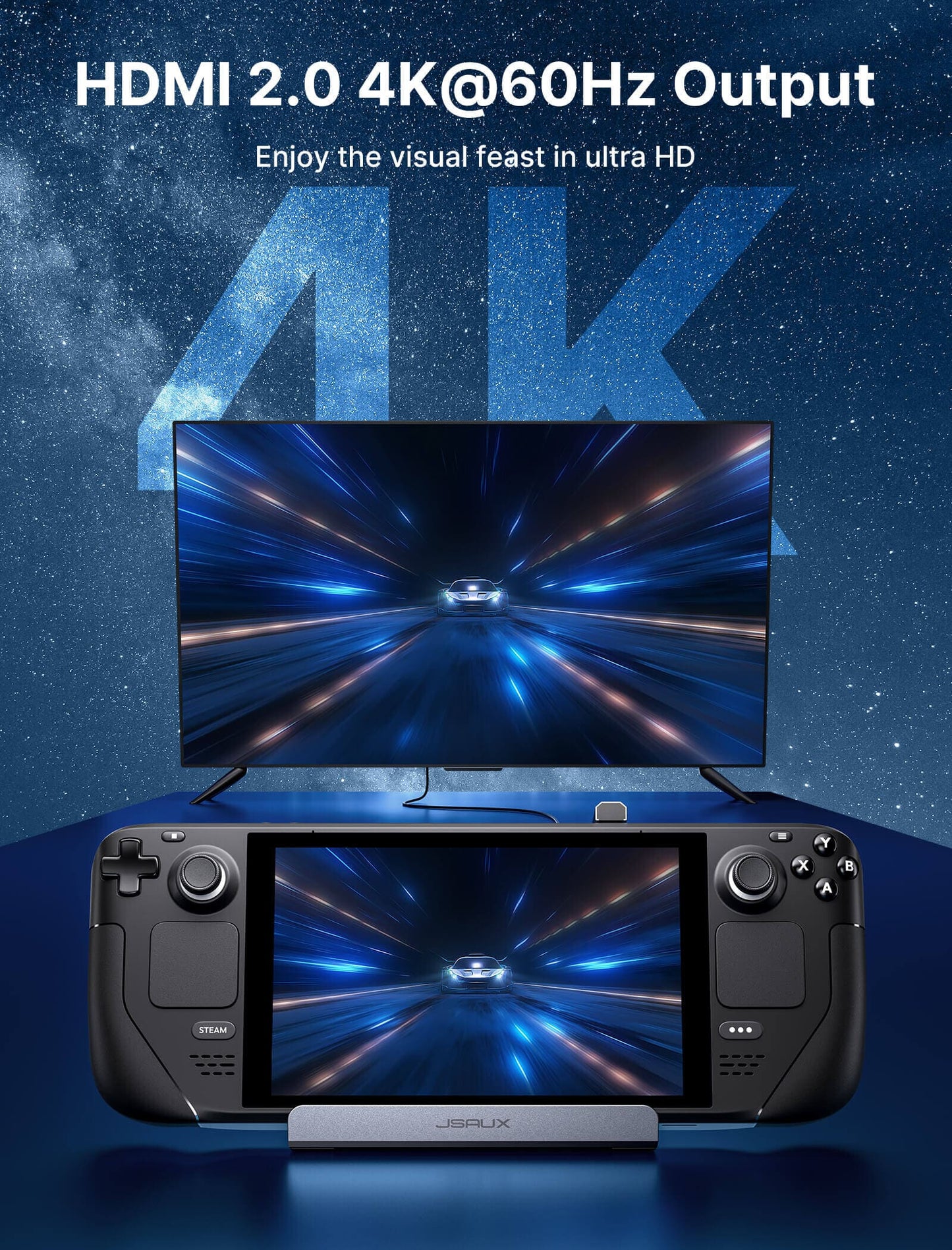

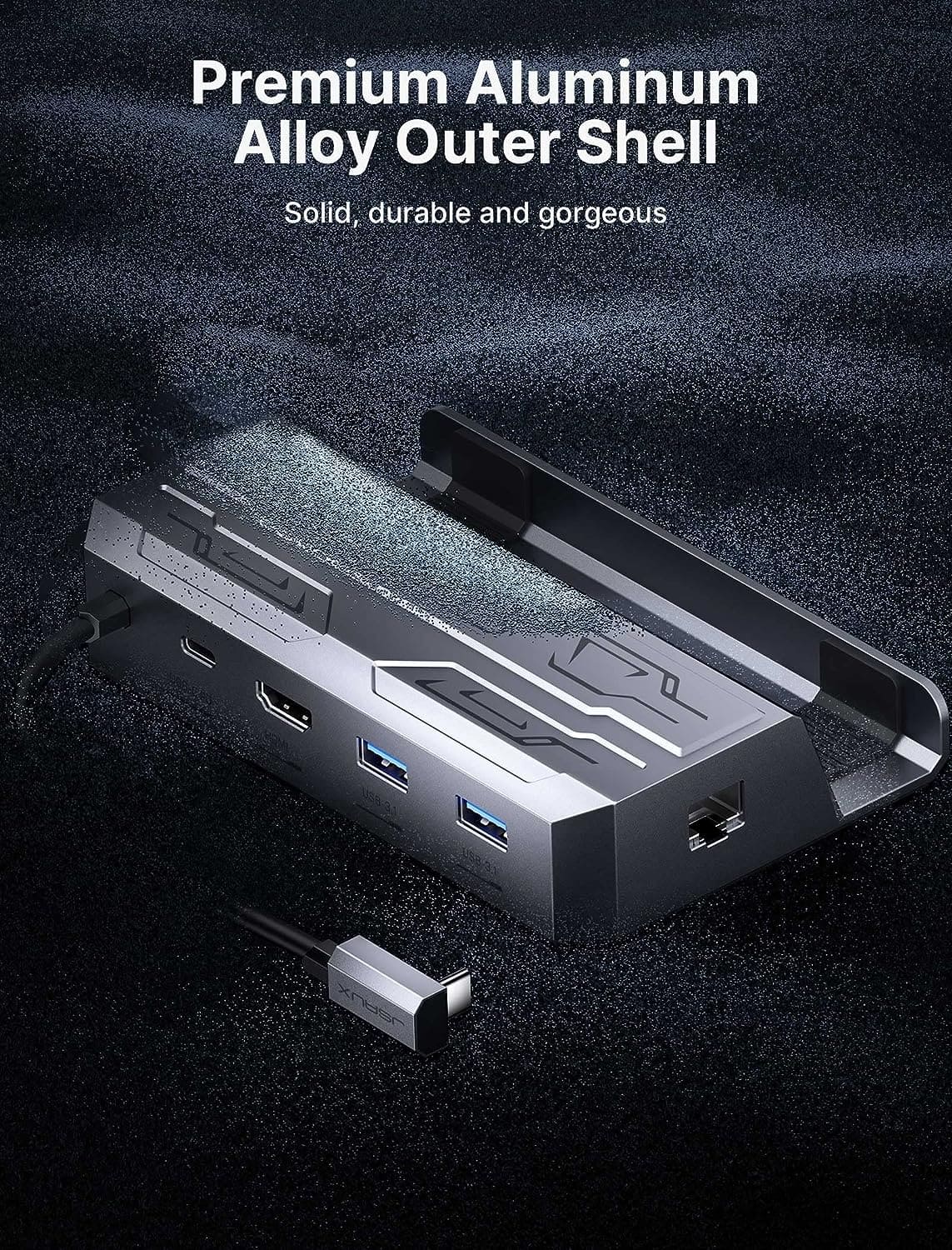
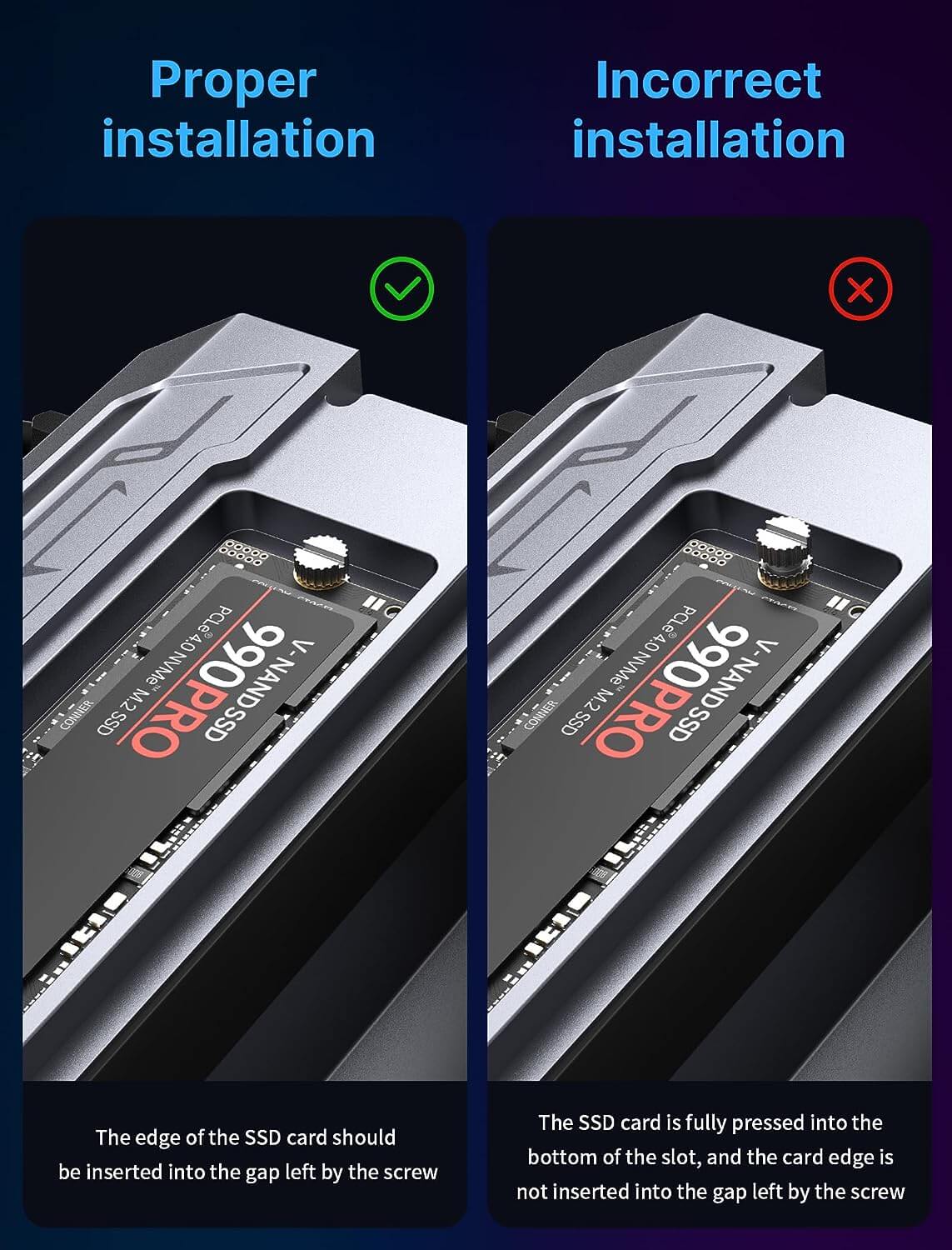



OVERVIEW FAQ REVIEW
Multicolumn
-
Column
Pair text with an image to focus on your chosen product, collection, or blog post. Add details on availability, style, or even provide a review.
-
Column
Pair text with an image to focus on your chosen product, collection, or blog post. Add details on availability, style, or even provide a review.
-
Column
Pair text with an image to focus on your chosen product, collection, or blog post. Add details on availability, style, or even provide a review.
FAQ
Collapsible row
111
Collapsible row
222
Collapsible row
333
Collapsible row
444